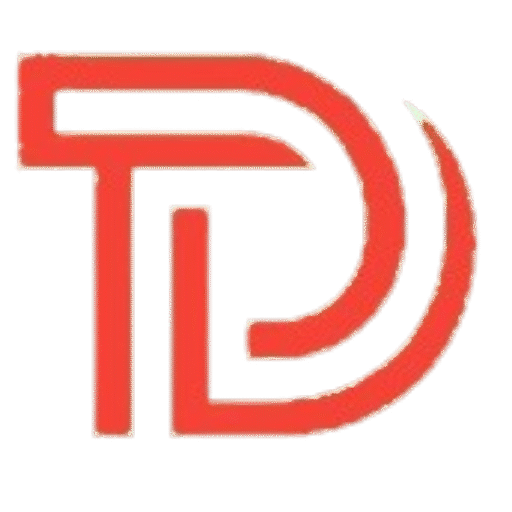Buying a phone or laptop in Nigeria can be a gamble. With the prevalence of counterfeit tech gadgets, you risk spending your hard-earned money on devices that could fail you in just months. From outright clones to refurbished products masquerading as new items, the landscape is fraught with deception.
Counterfeit gadgets are not just infuriating; they come with significant financial repercussions. It’s estimated that Nigerians lose billions annually to fake gadgets, with some reports indicating that up to 40% of tech gadgets on the market may be counterfeit. Imagine investing over ₦300,000 ($190) on a laptop that malfunctions shortly after purchase. Beyond the financial loss, fake gadgets can even pose serious safety risks, as faulty chargers have been known to cause fires that endanger lives.
This comprehensive guide aims to equip you with the knowledge to avoid falling victim to these scams.
How to Check if a Tech Gadget is Authentic in Nigeria
Step 1: Check the Packaging and Build
Your examination should begin with the packaging. Genuine devices are provided in sealed, branded boxes featuring clear, high-quality printing. Here are some details to watch for:
- Unsealed or generic packaging
- Blurry logos or noticeable spelling errors
- Cheap stickers used instead of engraved or printed branding
Once you have the gadget in hand, assess its quality. A legitimate laptop or phone should feel robust, not flimsy. The screen must be bright and clear, devoid of dimness or blurriness. For phones, the display should have the texture of glass rather than plastic. Additionally, inspect accessories like chargers and cables, which should be sturdy and functional.
Step 2: Verify with IMEI and Software Checks
Every mobile device has a unique IMEI number (International Mobile Equipment Identity). You can find it by dialing *#06# or checking the device’s settings. After obtaining the IMEI, verify its authenticity on official brand websites or trusted platforms like IMEI.info.
Be wary of scammers who may alter software details to inflate the device’s apparent capabilities, such as storage and RAM. Always verify the IMEI rather than solely relying on the information displayed in the “About Phone” section.
Step 3: Pay Attention to the Seller
The behavior of the seller can be telling. Watch out if they:
- Pressure you to finalize a purchase quickly
- Become defensive or upset when you want to test the gadget
- Refuse to provide a receipt or warranty
“Establishing a relationship with trusted retailers,” says Desmond, owner of DesonTechHub—a phone shop located in the bustling Computer Village of Ikeja, Lagos—“often means you’ll receive at least a one-year warranty and a solid return policy.”
“This accountability is crucial. However, keep your guard up; there can be tricks even among reputable sellers. Always test the device before completing the purchase and hold onto it; don’t allow the seller to take it out of your sight after testing. Once you’ve paid, it’s advisable to leave the market immediately with your purchase.”
What People Are Saying About Fake Tech Gadgets in Nigeria
During visits to Computer Village, shop owners and customers eagerly shared their insights on avoiding counterfeit gadgets.
Desmond succinctly advised: “Don’t buy from random street vendors. If they can’t provide a receipt or warranty, walk away. Always verify the IMEI number before payment and thoroughly test the device in front of the seller.”
A nearby trader, opting to remain unnamed, cautioned against unknowingly purchasing stolen phones. “People can get into significant trouble after buying stolen phones without realizing it. Law enforcement can trace the device back to you. That’s why buying from reputable shops is safer. Ensure you test every feature on the spot, including the camera, Wi-Fi, and Bluetooth.”
Chioma, a sales representative at BrightTech Hub, added a critical note of vigilance: “Never let the seller take the phone or laptop away after you’ve tested it. Once it leaves your sight, you can’t be certain it’s the same device. Hold it yourself and take it home.”
How Brands and Experts Help You Verify Devices
Beyond traditional advice, retailers in Computer Village pointed out that major tech brands provide tools to verify authenticity.
“For instance, HP laptops come with holograms or QR codes on the packaging,” noted Desmond from DesonTechHub. You can scan these or enter the serial number on HP’s official website to validate it. Similarly, brands like Apple and Samsung offer online portals where you can check the IMEI or serial number—if it doesn’t exist in their database, walk away.”
Chioma provided a simple method for budget smartphone brands: “For TECNO or Infinix devices, dial *#06# to display the IMEI and compare it with the number on the packaging. If they don’t match, you might be looking at a counterfeit.”
Trusted retailers matter as well; Tunde of Zit Gadgets, an authorized reseller, shared, “Establishments like SLOT, Technocrat, or my own shop provide receipts, warranties, and return policies. This level of accountability sets us apart from informal street sellers. Online, official Jumia stores also provide a secure purchasing experience, complete with proof of purchase.”
Government bodies and private initiatives are increasingly stepping up. Desmond pointed to efforts from the Standards Organisation of Nigeria (SON) and NAFDAC, along with applications like Chekkit that allow users to scan QR codes and confirm authenticity.
The overarching message was clear: consumers don’t need to rely solely on a seller’s assurances; multiple resources are available to protect their investments.
Device Verification Methods by Manufacturer
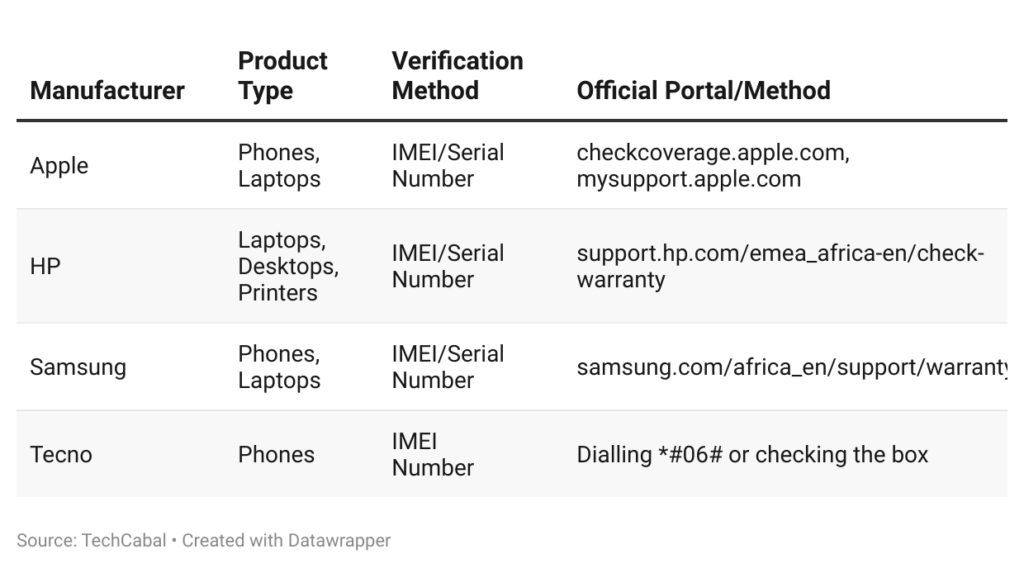
These official verification tools empower consumers to make informed choices and lessen the dependency on a seller’s word. The availability of such resources indicates a recognition of the counterfeit problem by manufacturers and underscores their dedication to offering solutions. Nevertheless, it ultimately falls to consumers to take advantage of these capabilities.